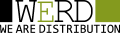Create Return
We are here to help
On this site you can easily create a return request as a customer
_160_with+arrow64.png&width=640&format=webp)
Download the RMA document
& fill in information

Fill out the form on this page
& upload the RMA document
_160_with+arrows_64.png&width=640&format=webp)
Wait for a RMA no.
& enclose it in the package

Send your goods
& wait for our backoffice to return
| Filename | Filesize |
| 21 KB |
|
Please don't ship the goods to our warehouse before you have received your RMA no. from our backoffice.
|
Please follow the steps below to create a return request
Please fill out our RMA document in english and we will contact you as soon as possible.
Wait for a response from our backoffice before you can send the goods back to us.
Concerning damaged goods
When handling damaged goods, we need you to check the goods for damage before signing the receipt, and if you register damage, sign with reservations.
Always e-mail us pictures of the damages at backoffice@werd.dk.
Please be aware that after 7 days we can no longer offer a RMA/credit note for damaged goods.